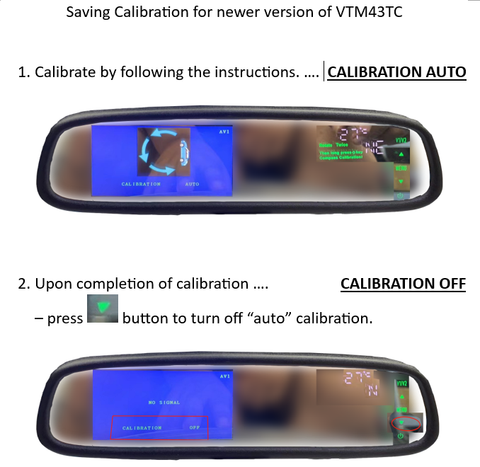product-faq-VTM43TC
Calibrating the compass.
1. Enter the number that crosses your state/county.

2. Drive in circle, slowly, 3 time.
3. After calibration has completed, to save,
- press 'downward' arrow,
- repeat pressing the arrow button until you reach 'Calibration' menu.
- If it is set to 'ON', turn it to 'OFF'.
If you exit the menu, re-enter the menu, and ensure that 'CALIBRATION' is 'OFF'
Having problem with the remote control
The remote control may not be functioning properly for couple of reasons.
- Pointing location – The remote control IR sensor on the screen is located at about center of the monitor and little lower vertically. The sensor is directional and the remote control needs to point to it from front of the mirror.
- The battery in the remote control is dead – most unlikely. If so, need to change the battery.
- Too check, remove the battery and use a volt meter to measure the voltage.
- Another way… IR light may or may not be visible to human eyes or the camera sensor. If you press a button on remote and look at the naked eye or with camera, IR blinking may be visible.
- If fails on both points, we need to replace the remote control.
Having problem with saving calibration? Newer Version